After logging in as a member, press the "Cancel Request" button at the bottom right of the course details summary column you applied for, enter the cancellation request according to the screen, and send it. The management office will proceed the cancellation. (Please note that it will not be canceled just by sending the request.)
When the cancellation process is completed, you will receive an email stating that the cancellation and the refund process are completed (refundable courses only).
* Courses that do not display the cancellation request button cannot be canceled.