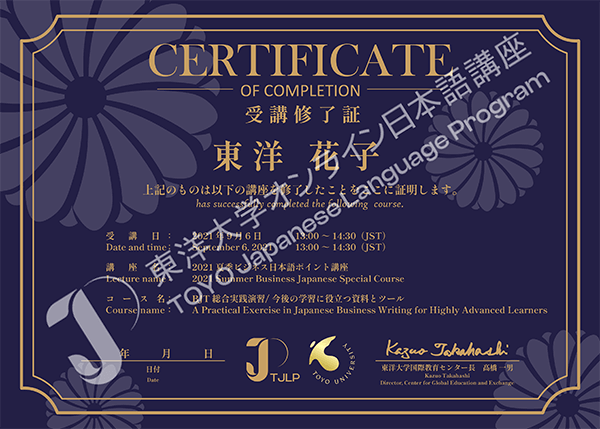A list of frequently asked questions and answers.
If you have any questions, please check here first.
About TOYO Japanese Language Program
This is an online public Japanese language course offered at Toyo University. Anyone who is learning Japanese in or outside of Japan, from students to working adults, is welcome to attend courses.
We offer a variety of Japanese language courses. The Business Japanese course is very useful for those who want to work using Japanese in the future, and for those who aim to find a job in Japan or at a Japanese company. In addition, a wide range of Japanese language learners can take courses such as basic Japanese, including JLPT preparation courses.
You can attend lectures, but please be noted that even if you find difficulties in understanding, there will be no support available in other languages. We appreciate your understanding.
It is possible to apply for any number of lectures, starting at one.
You may apply for the courses, but the materials and videos provided in the class are for your own learning of Japanese, and secondary use for other purposes is strictly prohibited.
Membership
Please register as a member from this page.
You can find it at the top and the bottom of the page.

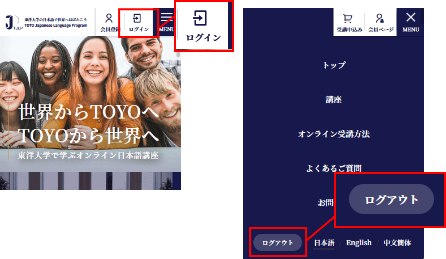
Please follow the on-screen instructions from the Forgotten password link found on the Login page. You will be able to reset your password.
Course application
You can check the lecturer and outline of each lecture on the course details page.


*Valid until 3 days before the lecture starts

Please also check How to attend online.


*Materials and videos will be uploaded about one week after the lecture has ended.

Membership registration is required to apply for lectures. Please register as a member from this page. After registering as a member, you can apply from the lecture list of each course. You can apply for more than one at the same time.
You can apply to as many courses as you like if it is within the application period.
If you select from the lecture list of each course or press the application button on the lecture details page, lectures will be displayed together in the "Course application" list and you will be able to apply for all of them at once.
Credit Cards, Alipay, Apple Pay, Google Pay, Wechat Pay are available. Please contact each payment service company for terms and conditions of use.
Please contact your credit card company or payment service directly.
Please check the "List of applied courses" on your member page.
Please send a cancellation request during the application period. If you have other lectures you would like to take, please apply from the beginning.
Please note that you cannot cancel once the application period is closed.
After logging in as a member, press the "Cancel Request" button at the bottom right of the course details summary column you applied for, enter the cancellation request according to the screen, and send it. The management office will proceed the cancellation. (Please note that it will not be canceled just by sending the request.)
When the cancellation process is completed, you will receive an email stating that the cancellation and the refund process are completed (refundable courses only).
* Courses that do not display the cancellation request button cannot be canceled.
You may be able to apply. Please contact us from the inquiry form.
Please contact your credit card company directly.
How to attend
You will be asked to complete one pre-questionnaire for each course you applied for. Please complete it 3 days before attending any lectures.
Please answer from the "Pre-questionnaire" button in the "List of applied courses" on the member page. You will be able to check the list of applied lectures.
Please note that if you fail to answer the pre-questionnaire, you will not be able to attend the lectures.
The lecturer will share the URL of the questionnaire, so please make sure to answer as soon as possible after the lecture. The deadline for answering the questionnaire is 1 week after the lecture was held. Upon submission, you will be able to view the materials used in the lecture and download the certificate of participation by accessing the lecture details page. You can also download the certificate of completion if you meet the requirement.
- This is a course accepting applications. It is also displayed to non-members.
- This is a course for which the application has been closed due to the end of the application period or reaching capacity. It is also displayed to non-members.
- This is the course you applied for. This icon will be displayed until the day of the event.
- This is a course that you have applied for and has ended. You will be able to view a lecture video of the course that was held. The review video will be uploaded within 7 days after the event and can be viewed for 1 week after the upload.
- These are the courses for which you have applied, and for which you have completed the course and answered the questionnaire.
When the status becomes "Attended", you will be able to view the course materials for the day. Course materials will be uploaded within 7 days of the event.
In order to change status to "Completed", you need to complete the pre-questionnaire issued for each course and the post-attendance questionnaire issued for each lecture.
※Please note that the video review and course materials may not be available to the public.
Those who have not answered the pre-questionnaire cannot view the materials. In addition, if there is no material from the lecturer, no preliminary materials will be distributed.
Please check How to attend online.
If you have already completed the pre-questionnaire after applying and have logged in as a member, a button to attend will be displayed on your course page. Please join from there on the day.
Please answer the pre-questionnaire after applying. On the day of the course, you can participate from the "Attend" button on your course page.
There is no need to inform us of your absence.
Please download the app for your PC, tablet or smartphone before connecting. Lectures can also be accessed from a browser, but they can be unstable.
*Supported browsers: Chrome, Chromium, Edge, Firefox, Internet Explorer, Safari
Please check How to attend online.
You may leave the lecture, but please note that we will not be able to provide lecture materials in such a case.
Those who applied for the course but could not attend it can view the lecture videos, but not the lecture materials.
After attending
We apologize for the inconvenience, but we do not accept questions regarding the content of lectures after the course is over.
Questions during lectures are accepted through the "chat function".
We recommend that you use a computer that can type Japanese.
Only those who have answered the post-questionnaire can view the materials. Please note that you will not be able to browse after the questionnaire submission period.
Please make sure you are already logged in as a member.
If the survey URL does not appear when you click on it, please copy the URL and paste it into your browser.
Those who have not answered the questionnaire can only watch the lecture videos. Lecture materials cannot be viewed.
Certificate of participation can be downloaded from the course detail page after completing the pre- and post- course questionnaires.
For the certificate of completion, you need to fulfill the participation conditions other than answering the questionnaires.
Conditions for participation in the certificate are as follows.
1) The display name set during the course must be "Member Number _ Registered Member Name".
2) You must meet the conditions (depends on each course) presented on the course details page.
Withdraw / Others
We apologize for the inconvenience. If you receive an email without having registered, it is possible that the email was misdelivered to you due to another person entering the wrong email address. We are sorry for the inconvenience, but please contact us using the inquiry form so that we can investigate your case.
As stipulated in Article 4.2-(7) of the Terms of Use, the lecture materials and videos are provided for individual learning of the applicant and participant, and sharing with others is strictly prohibited. In the event that recording or sharing of materials by individuals is discovered, leagal action may be taken.
Please apply from inquiries.