- This is a course accepting applications. It is also displayed to non-members.
- This is a course for which the application has been closed due to the end of the application period or reaching capacity. It is also displayed to non-members.
- This is the course you applied for. This icon will be displayed until the day of the event.
- This is a course that you have applied for and has ended. You will be able to view a lecture video of the course that was held. The review video will be uploaded within 7 days after the event and can be viewed for 1 week after the upload.
- These are the courses for which you have applied, and for which you have completed the course and answered the questionnaire.
When the status becomes "Attended", you will be able to view the course materials for the day. Course materials will be uploaded within 7 days of the event.
In order to change status to "Completed", you need to complete the pre-questionnaire issued for each course and the post-attendance questionnaire issued for each lecture.
※Please note that the video review and course materials may not be available to the public.